akeytsu Indie 2021 Upgrade system requirements
Minimum:
- OS: Windows Vista x64 or higher
- Processor: Single-core Pentium 1.5 GHz or better
- Memory: 2 GB RAM
- Graphics: Integrated GPU with OpenGL 3.3 capabilities
- Storage: 1 GB available space
- Additional Notes: GPU released from 2004 onwards should work. On old hardware, you may encounter performance or texturing limitations mainly depending on RAM available. Integrated GPU not recommended (mostly Intel).
Recommended:
- OS: Windows Vista x64 or higher
- Processor: Dual-core i3 2 GHz or better
- Memory: 4 GB RAM
DLC
DLC list is empty

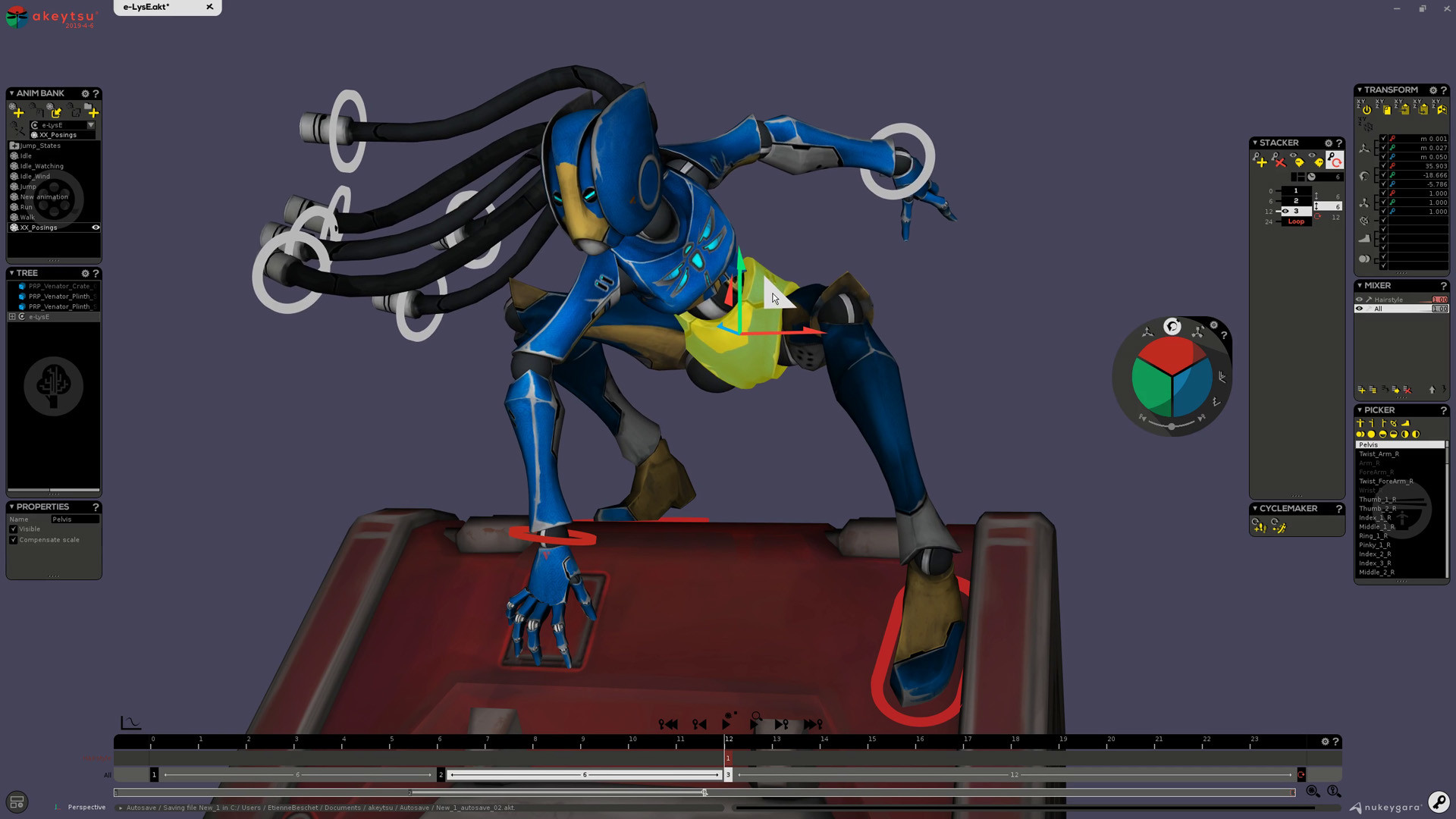
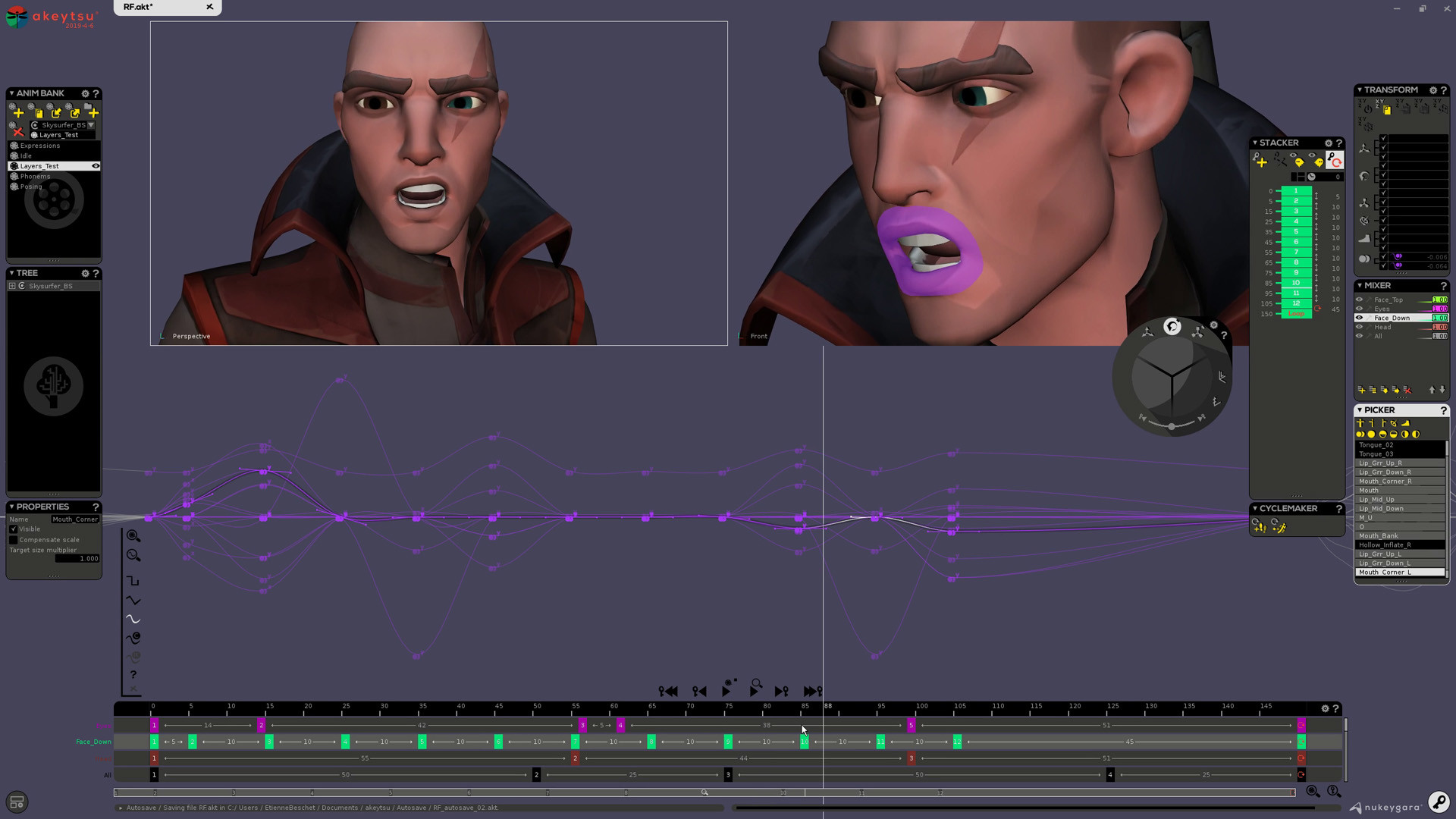
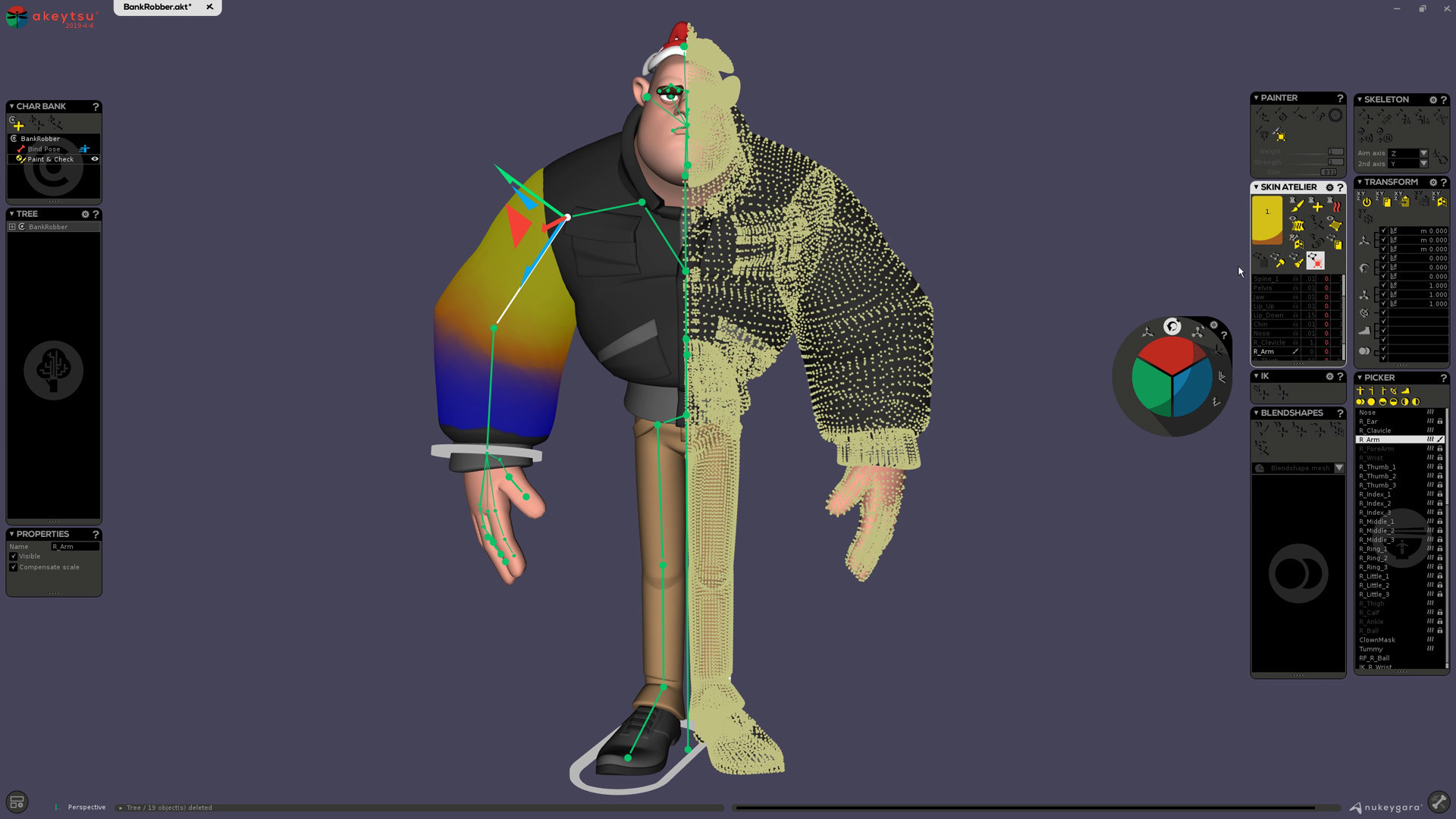
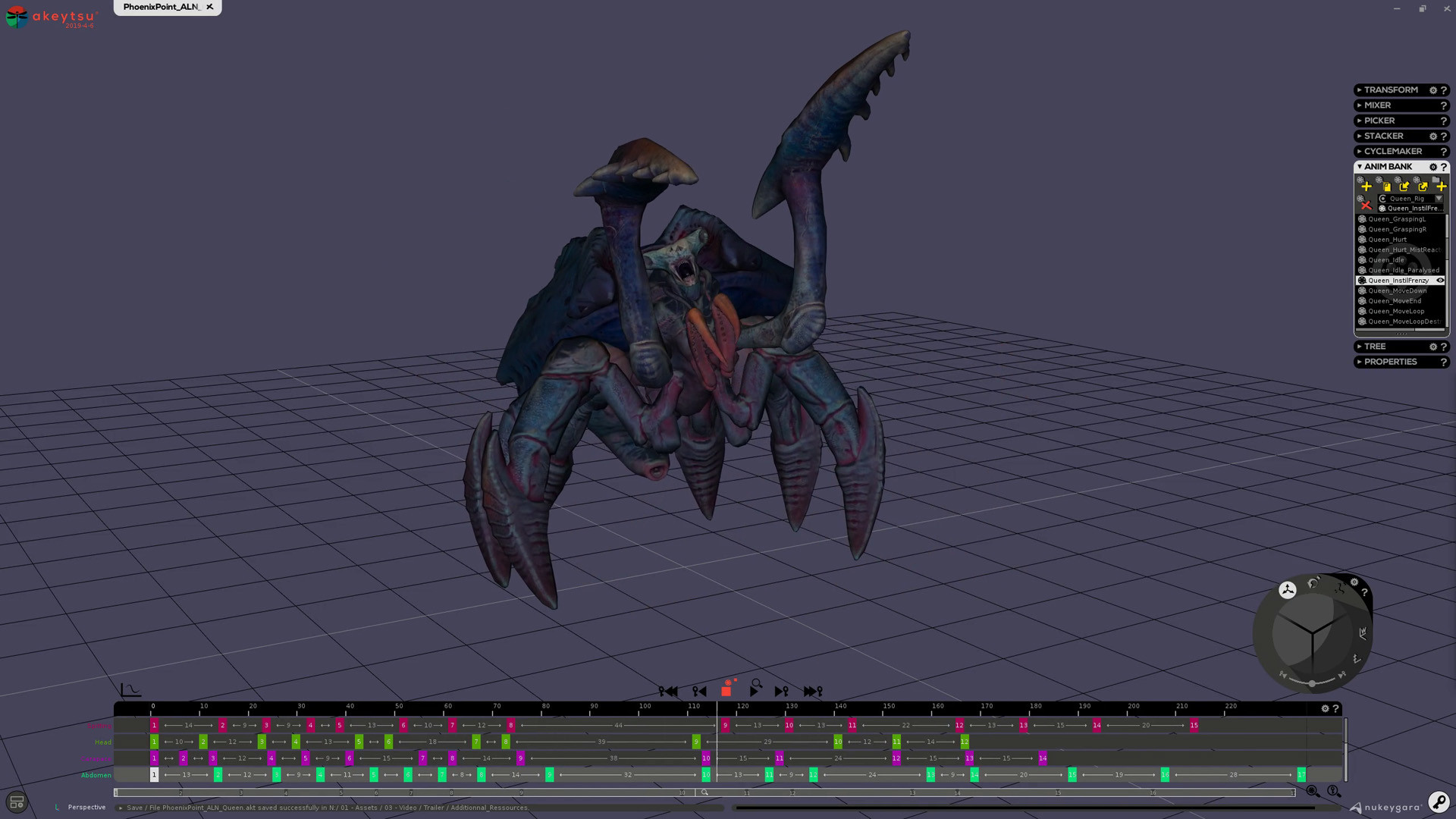
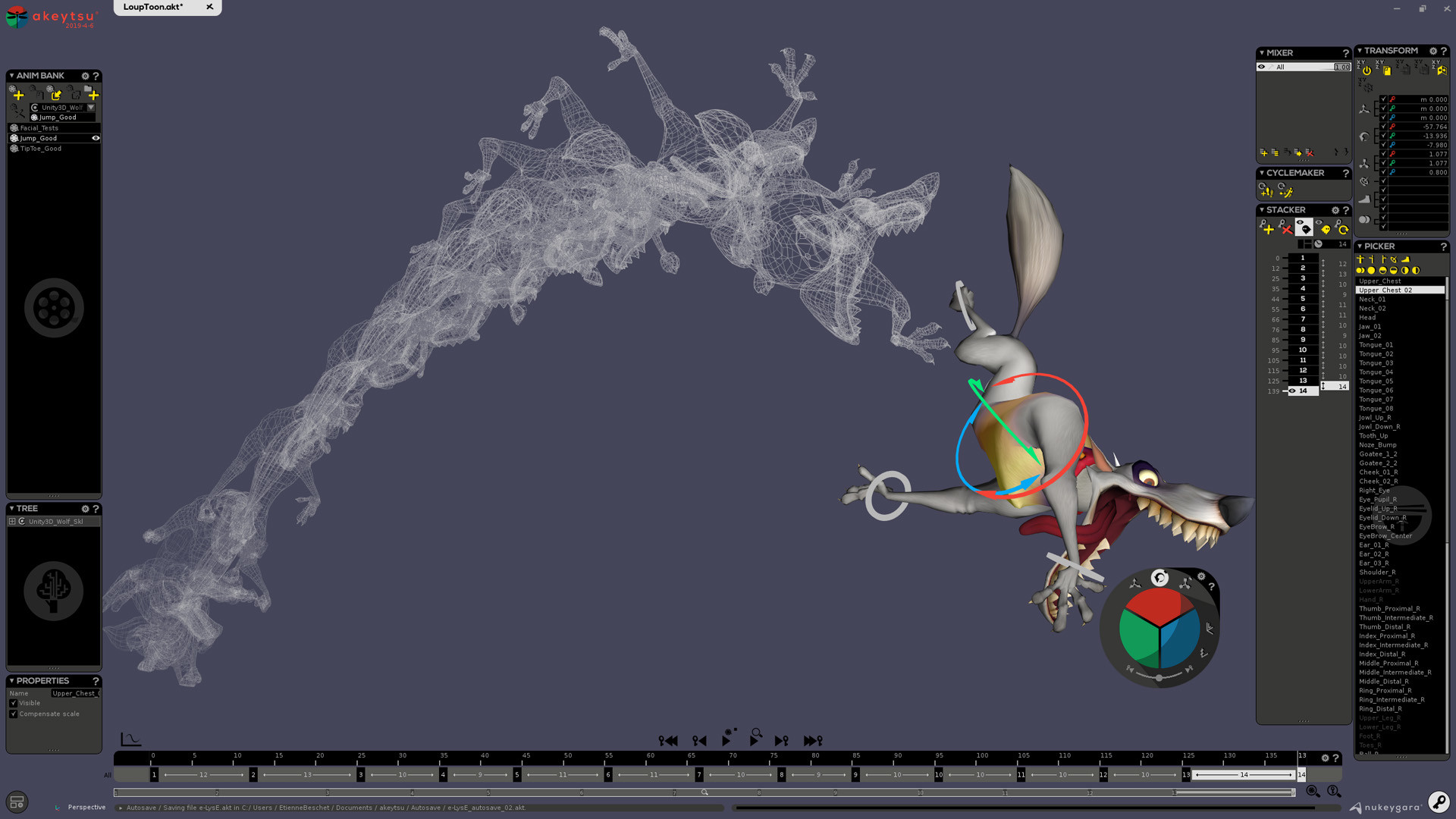


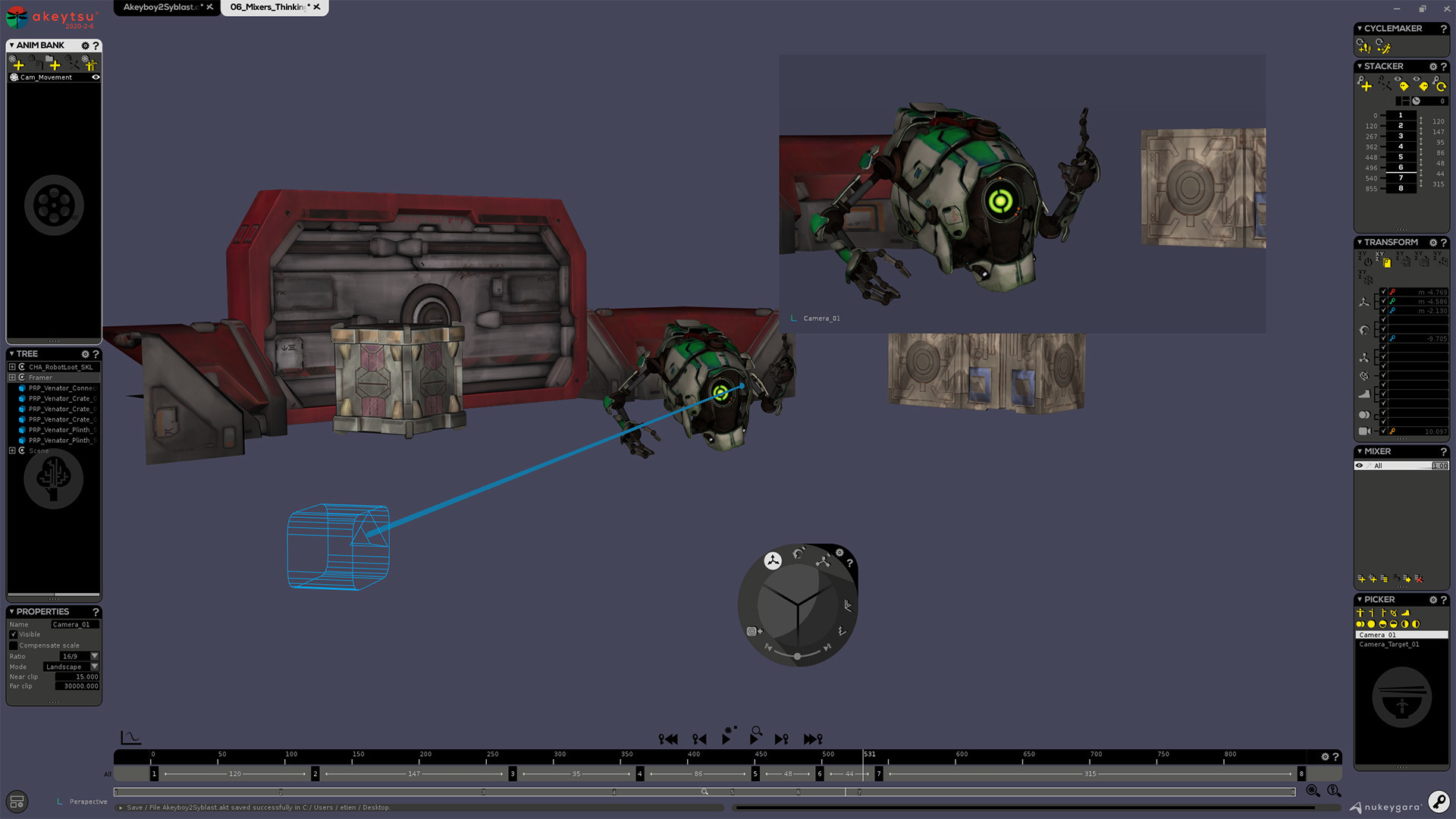
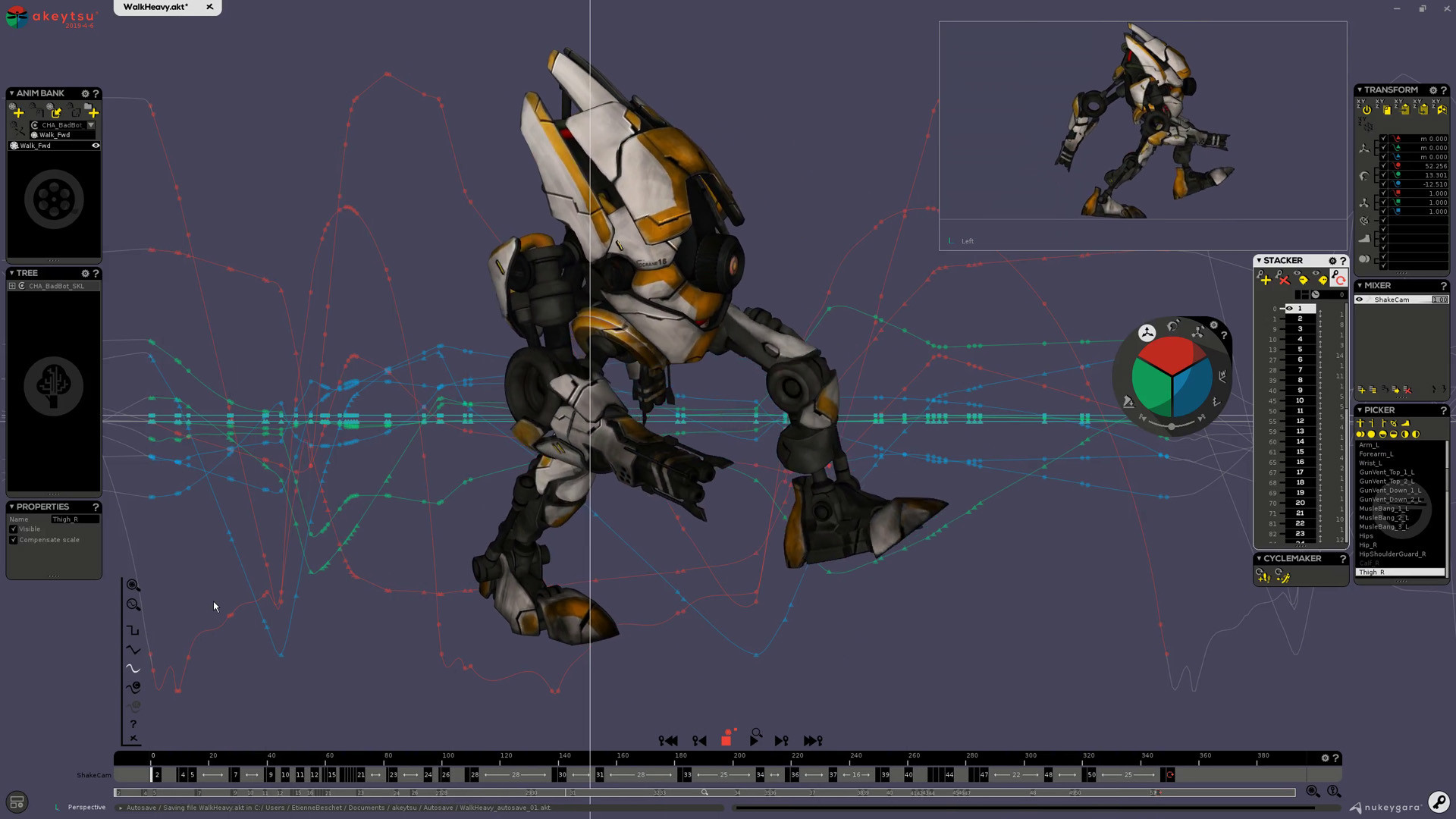
I never took the time here on Steam to express my gratitude for Akeytsu, and their wonderful creators.
I am the creator of a fan made project called "Star Wars - Redemption". And I can tell I never would've gone this far without akeytsu. Making a game, even a simple demo as the one I did, requires a lot of hardwork, and deep knowledge on a wide variety of tools. Akeytsu simplifies the rig/skin/animation part so much that I could simply developp more assets I'd like to animate, and this results in more life in levels. Also, being able to give soul the way you want, the exact way you want I mean, this is incredibly valuable to make a product that stands out. If it simplifies a lot of things, akeytsu still let the user handle art creation. Tools are just well made, and I wish every software were built that good. Skin binding a character for example, can take roughly 20 seconds or less depending on the geometry you need to skin, and it's basically as fast as anywhere else but then, you can go with more and more precise tools, following your own learning progress perfectly. You can use a brush for instance, to paint with subtleness (I like to use it while the mesh is deformed in the Paint & Check mode), the most precise tool being the skin atelier, where you can lock weights distribution thanks to a rock-solid under-the hood design. All these tools makes you work smarter and faster and gives the result you want.
Another point I love in akeytsu is the rigging philosophy. Here, you don't have to clone limbs of your skeleton, add custom attribute and be an expert in python to just setup a biped character for your game. You just create a single skeleton, skin your model to the joints you will export later and...that's pretty much it. Controllers ? Let's just click on the mesh. It's so smart it gives you both the ability to reach joints much easily and faster than with nurbs or picker, and it reduces the heaviness of the viewport, to let you simply enjoy,as when you was a kid, to manipulate an action figure =) (not to mention that's also much more optimized than a stack of controls)
This also makes export process more straightforward. You don't need to isolate stuff or retarget your animation to a dedicated "game-ready" skeleton, just export your scene, akeytsu will export what's needed. In fact, most of the objects you can have in akeytsu can be exported into FBX file format.
More importantly, you don't need one file per animation. This being true for both akeytsu file and FBX files. Your animations are stored in a "animBank" and you have access to them at anytime. I like to use it to prototype movements or store specific posings like facial expressions/hand poses
But let's finish with the animation part of it. Akeytsu is what reignited my interest in actually doing animation. I was using 3dsmax, then maya before I discovered akeytsu and let me tell you that it just changed my life. I know, we say these words too much but that's absolutely true. Because it's easy, because I can animate at 144fps (bye bye playblasts), because it's pose-oriented like with traditionnal 2D workflow, and because akeytsu is a pretty stable software (having months without any crash. And yes, I use it everyday. It's just well coded & tested). Because of all these points, animation is simple in akeytsu, so you can learn faster than everywhere else, and most importantly : you can actually learn to love doing animation.
I've also used akeytsu to make cinematic shots, the camera works pretty well with realtime toolsets like Unreal Engine or Marmoset Toolbag (I didn't use Unity for this but I guess it works well too). The camera uses FBX nodes as for skeletal meshes so should you export baked animation, the result will be there and ready to render stunning shots animated the exact way you wanted. A solid tool I never saw anywhere else is the Ghost system (aka : onion skin). This one offers you to track motion like a motionpath does with joints, except in akeytsu it's more precise : you track pixels. It's insanely accurate !
Finally, I use it on every animable asset I put on my artstation portfolio, as a 3D character artist, this brings your asset's presentation to the next level. It's cool to watch a turnaround or having a static marmoset viewer, but an animated one gives even more immersion to your viewers. I definitely think that's a great plus for portflio. You can also us it to bring life on environments, it's so simple, so, why not ? ;)
All my best whishes to the creators, be sure I enjoy akeytsu a lot and thanks for all the hardwork you've done. This is my favorite tool !
Des Bisous ♥